Windows のプライバシーに関する設定をカスタマイズ

Windows のプライバシーに関する設定を変更して不要な機能を無効にしたり、テレメトリに使用される IP をブロックしたり、不要な Microsoft アプリをアンインストールしたり、Windows アップデートをブロックすることができる Windows 設定カスタマイズツール。
WPD の概要
WPD は、Windows のプライバシー関連の設定をカスタマイズすることができるポータブルアプリケーションです。
WPD の機能
| 機能 | 概要 |
|---|---|
| プライバシー | Windows のプライバシーに関する設定・機能を無効化 |
| ブロッカー | ・スパイおよびテレメトリに使用される IP アドレスのブロック ・サードパーティーアプリの接続のブロック ・Windows アップデートの IP をブロック |
| アプリ | 不要なストアアプリをアンイストール |
Windows のプライバシー設定をカスタマイズできます
WPD を使用すると、Windows のデータの収集と送信を担当するグループポリシー、サービス、タスク、およびそのほかの設定をカスタマイズすることができます。
また、テレメトリの IP アドレスをブロックしたり、Windows アップデートをブロックしたり、プリインストールされている Microsoft ストアアプリやそのほかのアプリを簡単に削除できます。
プライバシーの設定を変更できる無料のアプリ
WPD は、Windows の不要な機能を無効にしてプライバシーを保護したり、ファイアウォールで不要な IP をブロックしたり、不要なアプリケーションをアンインストールすることができる Windows プライバシー管理ツールです。デフォルトの Windows の設定や機能が不満な場合にカスタマイズできます。
機能
- Windows のプライバシーに関する設定を変更(無効化)
- スパイおよびテレメトリに使用される IP アドレスのブロック
- サードパーティーアプリの接続のブロック
- Windows アップデートのブロック
- Microsoft ストアアプリを削除
仕様
使い方
インストール
1.インストール方法
WPD はインストール不要で使用できます。
- ダウンロードした ZIP ファイルを解凍し、[WPD.exe]ファイルを実行するとアプリケーションを起動できます。
基本的な使い方
1.メイン画面
WPD を起動すると、利用可能な機能が 3 つのカテゴリで表示されます。Windows のプライバシーの設定を変更する場合は「プライバシー」、Windows テレメトリやアプリ、アップデートをブロックする場合は「ブロッカー」、ストアアプリをアンイストールする場合は「アプリ」をクリックして進みます。
- 右上の「設定」をクリックすると、復元ポイントの作成と言語の変更ができます。
2.プライバシー
「プライバシー」では、「ローカルグループポリシー」「サービス」「スケジューラ」のプライバシーの設定を変更できます。
- 左側のスイッチを「オフ」にすると、選択した機能や設定を無効にすることができます。
3.ブロッカー
「ブロッカー」では、スパイおよびテレメトリに使用される IP アドレスのブロック、サードパーティーアプリの接続のブロック、Windows アップデートのブロックができます。
- ブロックしたい項目をクリックするとブロックを有効にできます。
4.アプリ
「アプリ」では、不要な Windows アプリをアンインストールすることができます。
- アンインストールしたいアプリを選択し、[選択削除]ボタンをクリックするとアンインストールできます。

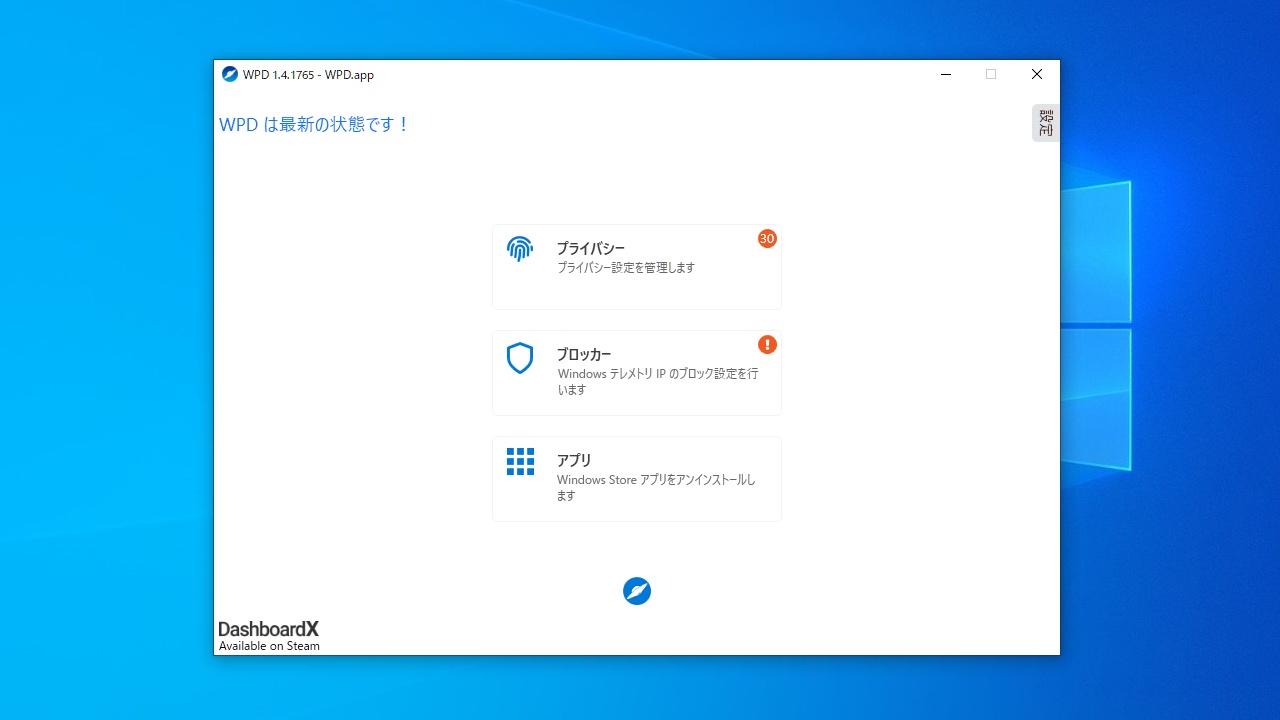
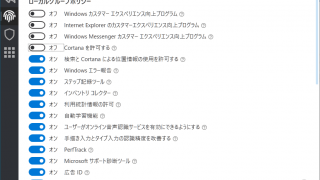

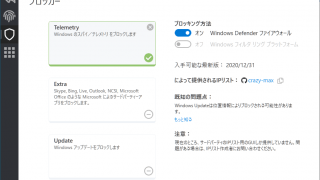
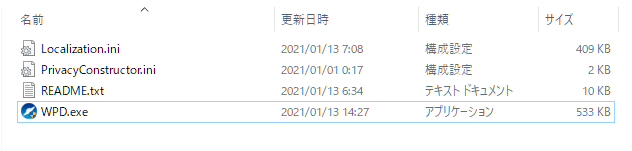
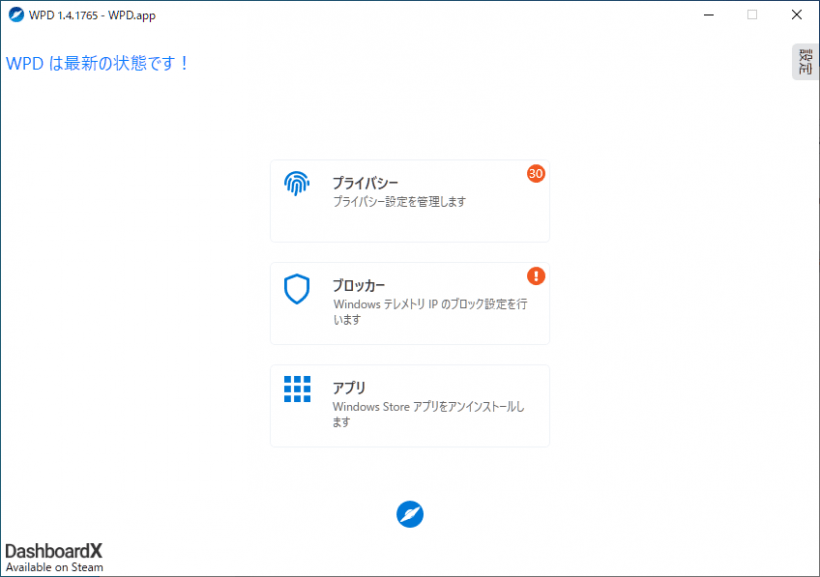
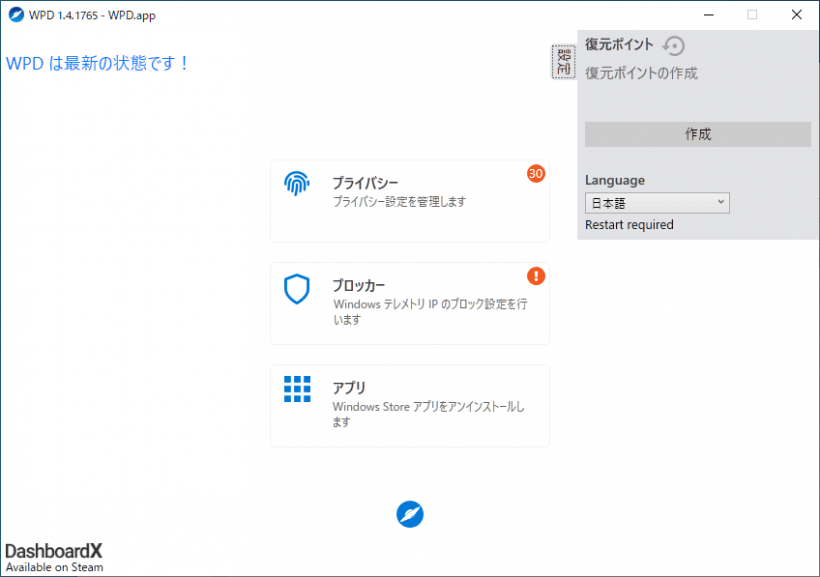
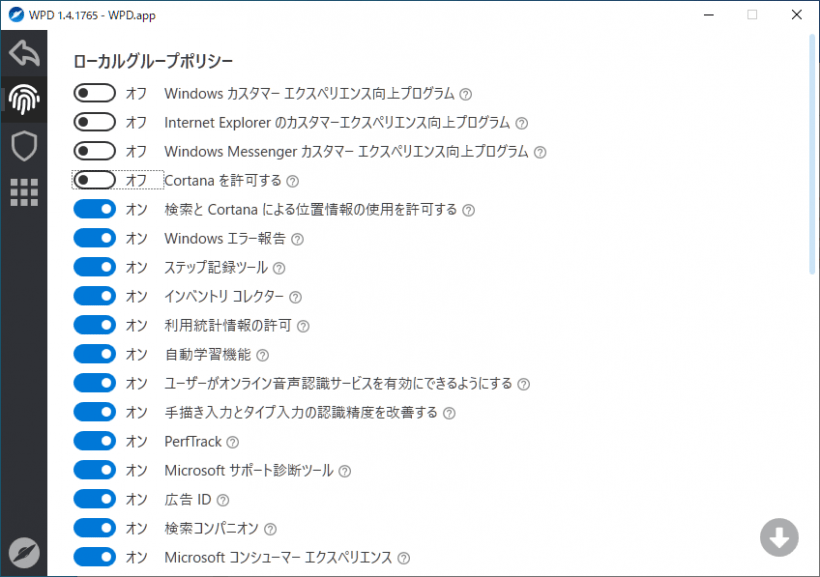
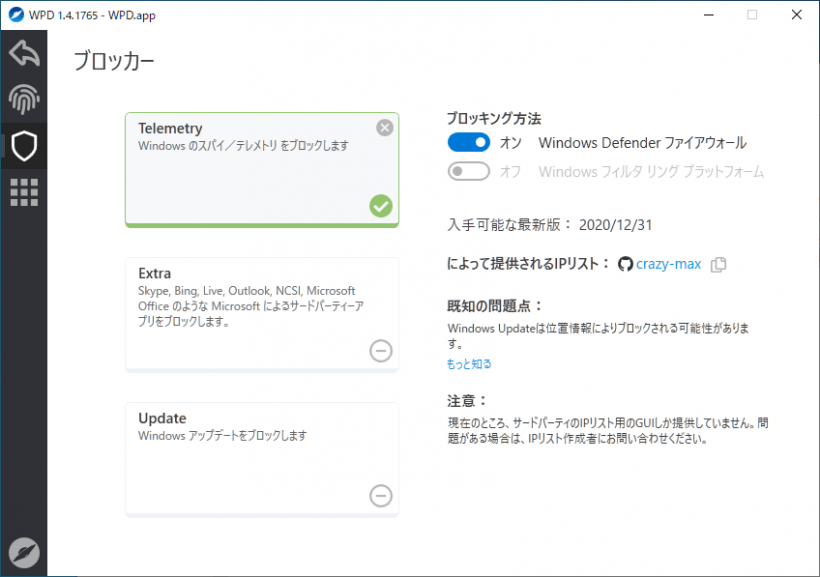
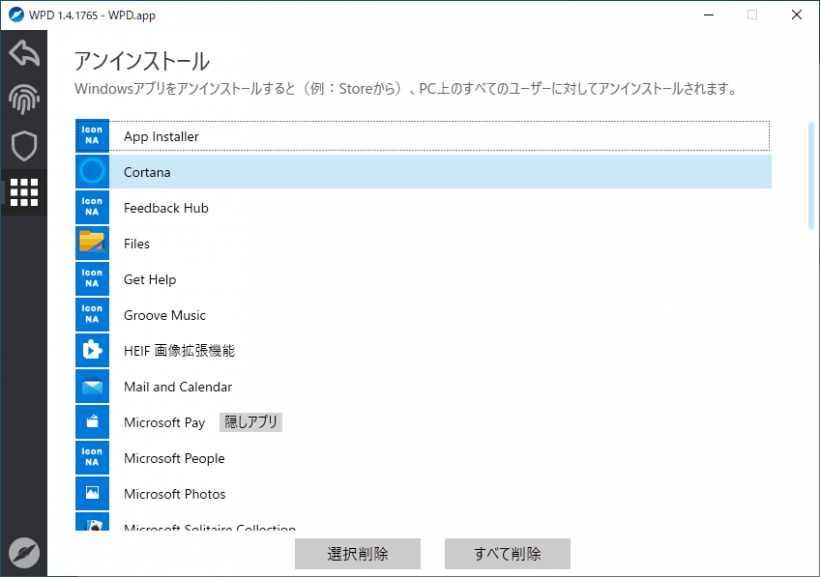
WPD は、どなたでも無料で利用できます。開発を支援したい場合は作者への寄付をご検討ください。