Windows のプロダクトキーを表示する便利なアプリケーション

インストールされている Windows のプロダクトキー (CD キー) およびそのほかの重要な Windows システム情報を表示する無料のユーティリティ。キー情報はクリップボードにコピーしたり、テキストファイルに保存できます。
Windows Product Key Viewer の概要
Windows Product Key Viewer は、インストールされている Windows のプロダクトキーを表示するアプリケーションです。
Windows Product Key Viewer の機能
Windows Product Key Viewer の主な機能です。
| 機能 | 概要 |
|---|---|
| メイン機能 | Windows のプロダクトキーを表示する |
| 機能詳細 | ・Windows プロダクトキー (CD キー) およびそのほかの重要な Windows システム情報を表示します。 ・テキストファイルに保存する。 ・印刷する。 ・クリップボードにコピーする。 |
Windows のプロダクトキーを表示します
Windows Product Key Viewer は、インストールされている Windows のプロダクトキー (CD キー) およびそのほかの重要な Windows システム情報を表示する無料のユーティリティです。
Windows Product Key Viewer を使用すると、Windows プロダクトキーを含め、完全な Windows バージョン、サービスパック、製品 ID、インストール日時、登録ユーザー、VMWare および組織、現在の Windows 稼働時間などの情報を確認できます。
表示されている情報は、コピーしたりファイルに保存することができます
Windows Product Key Viewer は、Windows プロダクト (CD) キーを確認する必要がある場合に最適です。 Windows には、インストールされているプロダクト キーを表示する方法がないので、キーまたはキーが印刷されている登録カードを紛失した場合に役に立ちます。
Windows Product Key Viewer は、すべての Windows オペレーティング システム (Windows 11、Windows 10、Windows 8、Windows 7、Windows Vista、Windows XP、Windows 2003、Windows 2000、Windows NT、Windows ME、Windows 98、Windows 95) で動作します。
Windows のプロダクトキーを表示する便利なアプリケーション
Windows Product Key Viewer は、インストールされている Windows オペレーティング システムのプロダクトキーを表示するシンプルなアプリケーションです。このキーは Windows のアクティベーションとライセンス認証に必要になるので、キーが記載されているパッケージやカード、電子メールを紛失してしまった場合に役に立ちます。
機能
- Windows プロダクトキー (CD キー) およびそのほかの重要な Windows システム情報を表示します。
- テキストファイルに保存する。
- 印刷する。
- クリップボードにコピーする。
仕様
使い方
インストール
1.インストール方法
- ソフトウェアの情報が表示されます。[OK]をクリックします。
- [Unzip]ボタンをクリックして、任意の場所にファイルを解凍します。
- 「winproductkey.exe」ファイルを実行すると、アプリケーションを起動できます。
基本的な使い方
1. 基本的な使い方
Windows Product Key Viewer を起動すると、Windows のプロダクトキーなどの情報が表示されます。
- ツールバーの「Save」ボタンをクリックすると、表示されている情報をテキストファイルに保存することができます。
- ツールバーの「Print」ボタンをクリックすると、表示されている情報を印刷できます。
- ツールバーの「Copy」ボタンをクリックすると、プロダクトキーをクリップボードにコピーできます。

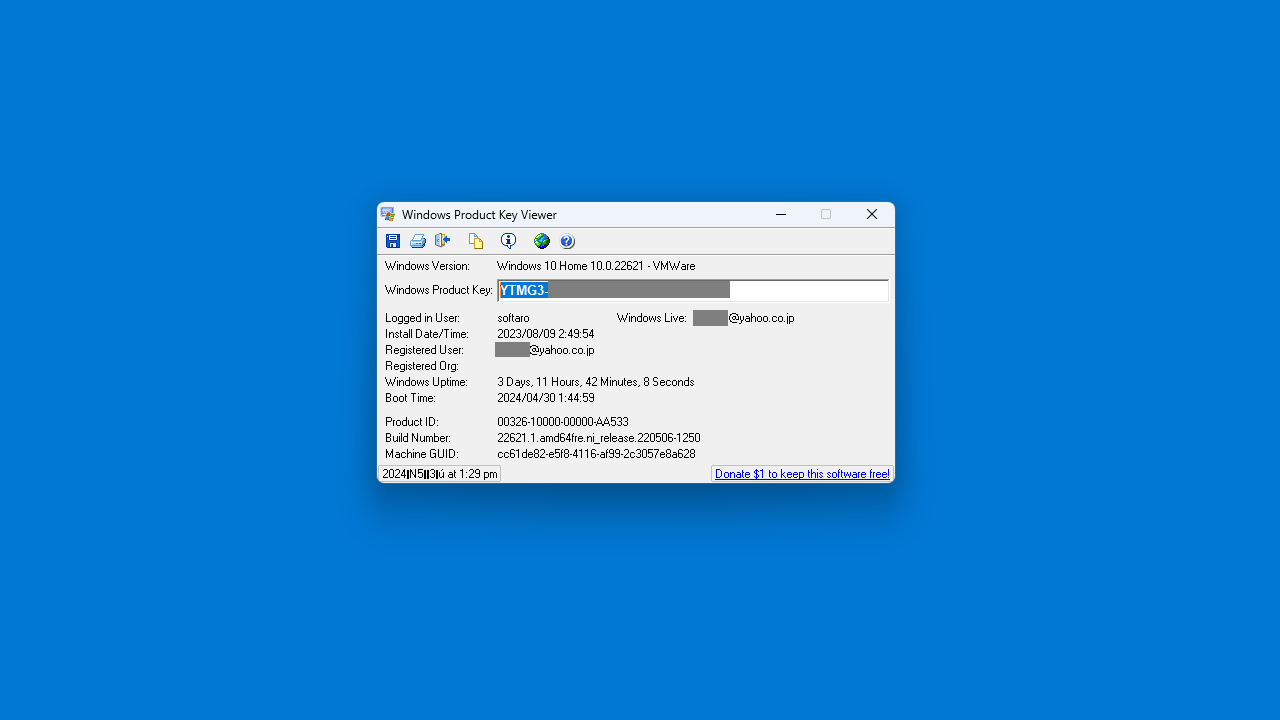
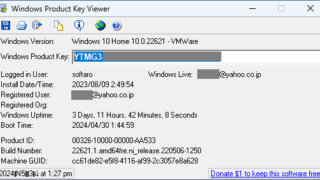
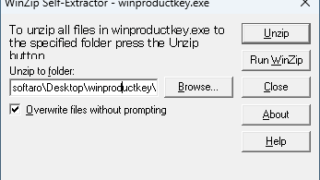
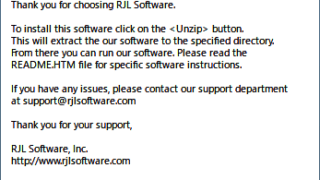
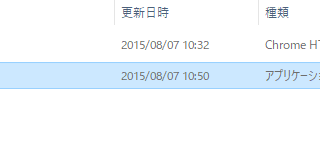
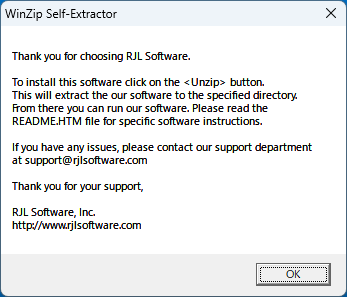
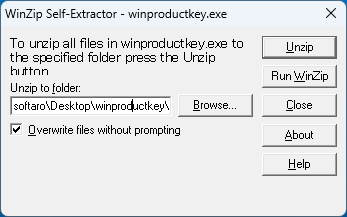
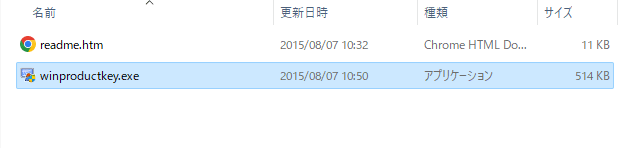
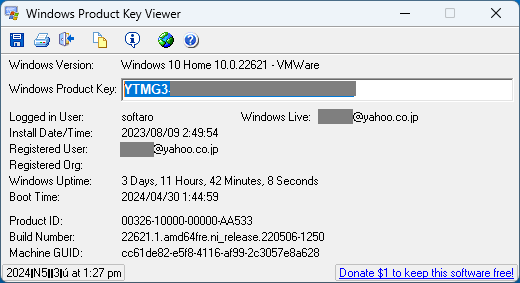
Windows Product Key Viewer は、どなたでも無料で使用できます。