Bluetooth アダプタ用の汎用 Microsoft ドライバを PC にインストールするツール

Windows システムに Bluetooth アダプタ用の汎用 Microsoft ドライバをインストールするためのユーティリティ。このドライバをインストールすることで、ほとんどの Bluetooth デバイスを PC が認識し、適切に機能するようになります。
Bluetooth Driver Installer の概要
Bluetooth Driver Installer は、Bluetooth アダプタ用の汎用 Microsoft ドライバをシステムにインストールするフリーウェアユーティリティです。
Bluetooth Driver Installer の機能
Bluetooth Driver Installer の主な機能です。
| 機能 | 概要 |
|---|---|
| メイン機能 | Bluetooth ドライバをシステムにインストール |
| 機能詳細 | ・Bluetooth アダプタ用の汎用 Microsoft ドライバをシステムにインストールします |
Bluetooth 汎用ドライバをシステムにインストールします
Bluetooth Driver Installer は、Bluetooth アダプタ用の汎用 Microsoft ドライバをシステムにインストールするアプリケーションです。
このプログラムは、 %WinDir%\inf\bth.inf ファイルにパッチを適用する広く知られている方法に基づいています。USBドングルと内蔵の両方のほとんどの Bluetooth アダプターで動作します。動作するBluetooth デバイスとハードウェア ID のリストは「Bluetooth Driver Installer – Compatible hardware」のページで確認できます(リストは完全ではありません)。
インストール方法について
Bluetooth Driver Installer の使用方法はかんたんで、はじめに既存の Bluetooth アダプターに付属のドライバーソフトウェアをアンインストールし、システムを再起動し、そのあとに Bluetooth Driver Installer の実行ファイルを実行してウィザードに従うだけです。
Bluetooth デバイスが認識しなかったり、適切に機能しない場合にこのドライバのインストールをおすすめします。
Bluetooth ドライバをインストールするための親切なソフトウェア
Bluetooth Driver Installer は、Microsoft 互換 Bluetooth ドライバを自動的に検出してインストールすることにより、コンピューター上の Bluetooth デバイスに対応することを目的とした信頼性の高いアプリケーションです。
機能
- システムトレイアイコンから任意のフォルダにアクセスできます
- サウンドのオンオフ
- ホットキーのオンオフ
- カーブの調整

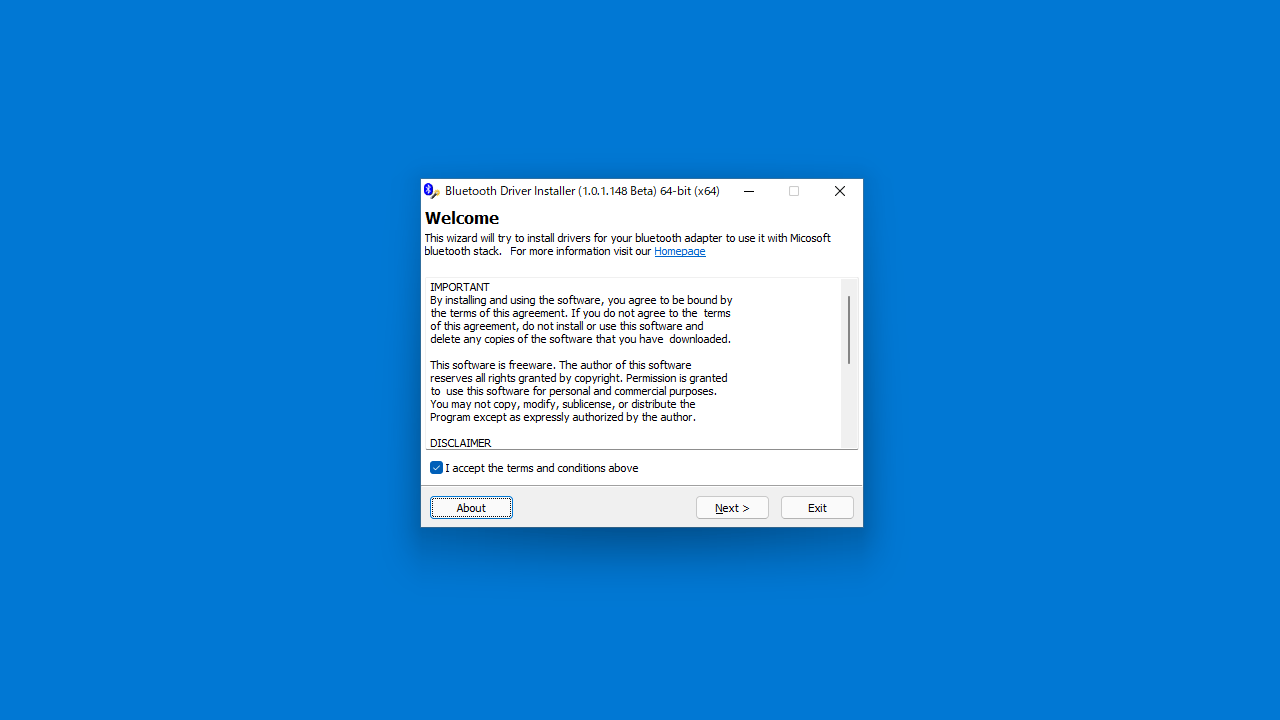
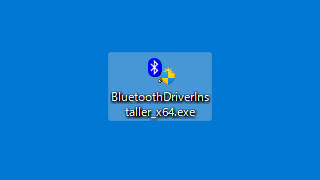
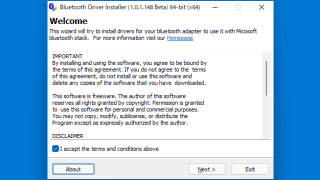
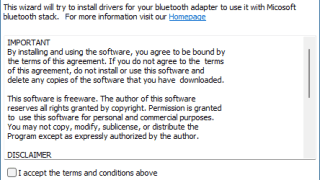
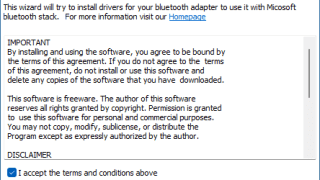
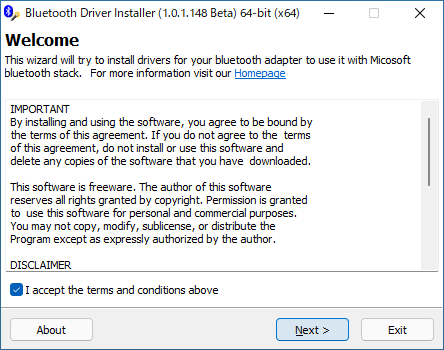
Bluetooth Driver Installer は、どなたでも無料で利用できます。